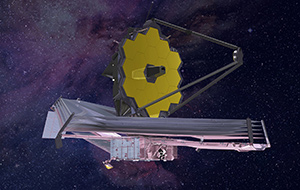Preparations
In preparation for the Training School, to maximize the learning opportunities of the data reduction and proposal tools and to ensure a smooth start for all the hands-on sessions it is important to complete the following actions ahead of time. Doing so will give you the opportunity to contact the JWST Help Desk to resolve any installation issues prior to the start of the Training School.
ACTION # 1 – Establish a MyST account
ACTION # 2 – Install the newest version of the Astronomer Proposal Tool (APT)
ACTION # 3 – Access the Exposure Time Calculator (ETC)
ACTION # 4 – Install Conda
ACTION # 5 – Install the JWST Calibration Pipeline
ACTION # 6 – Explore JDox
ACTION # 7 – Access the JWST Help Desk
ACTION # 8 – Explore the JWST Observer YouTube Channel
ACTION # 9 – Explore the eJWST and MAST archives
ACTION # 10 – Explore ESASky
-------------------------------------------------------------------------------------------------------------------------------
ACTION # 1
A MyST account
A MyST account is needed to access a variety of STScI services, such as submit proposals, access the Exposure Time Calculator (ETC) and the JWST Help Desk.
https://proper.stsci.edu/proper/authentication/auth.
-------------------------------------------------------------------------------------------------------------------------------
ACTION # 2
The Astronomer Proposal Tool (APT)
Needed to write, validate and submit the proposal – it Includes the NIRSpec MOS Proposal Tool (MPT).
Installation instructions:
https://www.stsci.edu/scientific-community/software/astronomers-proposal-tool-apt.
-------------------------------------------------------------------------------------------------------------------------------
ACTION # 3
The Exposure Time Calculator (ETC)
Use your MyST account to access and explore the JWST Exposure Time Calculator (ETC).
-------------------------------------------------------------------------------------------------------------------------------
ACTION # 4
The Conda Environment Manager
Conda, a package and environment manager, is a pre-requisite to install the JWST pipeline.
https://conda.io/projects/conda/en/latest/user-guide/install/index.html.
-------------------------------------------------------------------------------------------------------------------------------
ACTION # 5
The JWST Pipeline Branch
We have created a pipeline branch that will be used at the workshop. Please follow these installation instructions; they also will install ipython and Jupyter Notebooks.
mkdir COSTjwst
cd COSTjwst
git clone https://github.com/drlaw1558/jwst.git
cd jwst
git checkout COSTjwst
conda create -n costjwst python
conda activate costjwst
pip install -e . (Note: Please not that there is a dot that matters!)
pip install ipython jupyter
-------------------------------------------------------------------------------------------------------------------------------
ACTION # 6
The JDox
Take some time to navigate JDox, the JWST online documentation system. It offers a wealth of information on the mission, its instrumentation, proposal preparation, data analysis and caveats, policies and more.
-------------------------------------------------------------------------------------------------------------------------------
ACTION # 7
The JWST Help Desk
The JWST Help Desk is your primary resource to get prompt and expert help on JWST-related issues. Access it using your MyST credentials.
https://stsci.service-now.com/jwst.
-------------------------------------------------------------------------------------------------------------------------------
ACTION # 8
The JWST Observer YouTube Channel
The JWST Observers YouTube Channel has a collection of instructive videos on proposal preparation and analysis tools, as well as JWebbinars.
https://www.youtube.com/channel/UCk5YwJLMUY2h5WkNuf3-ZhA.
-------------------------------------------------------------------------------------------------------------------------------
ACTION # 9
The eJWST and MAST Archives
Make sure to explore the eJWST and MAST archives. We will provide all data needed for the workshop, but it’s a good idea to get familiar with these tools.
https://jwst.esac.esa.int/archive/.
https://mast.stsci.edu/portal/Mashup/Clients/Mast/Portal.html.
-------------------------------------------------------------------------------------------------------------------------------
ACTION # 10
The ESASky
ESASky is a flexible webpage that will allow you to quickly explore and download astronomical data from many missions. It also provides fast display of the JWST instruments footprints.
-------------------------------------------------------------------------------------------------------------------------------